How to Create Your Own Logo
Oct 05, 2020 — UI/UX Assets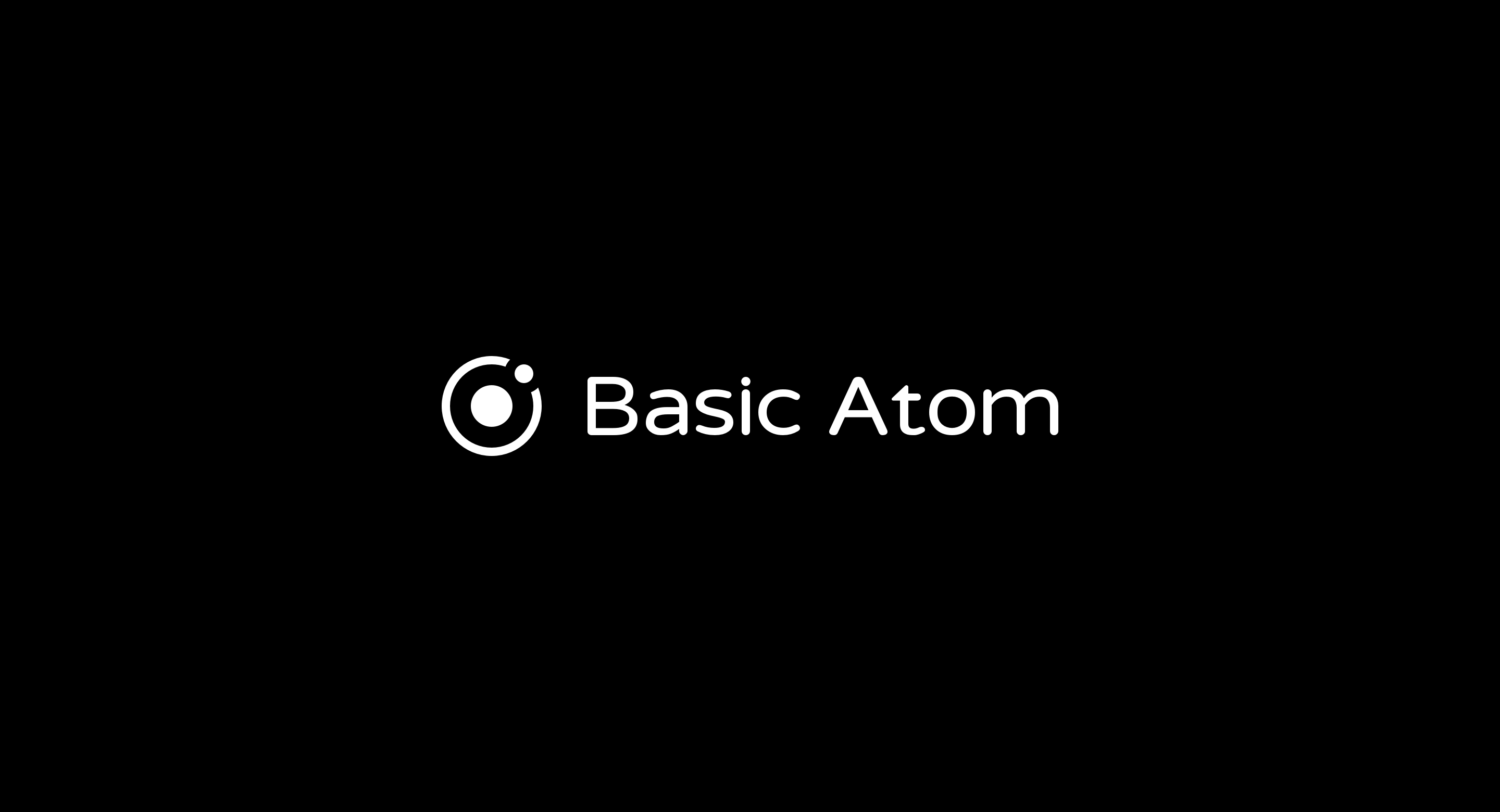
I’m not a logo designer. Still, from time to time I find myself in the process of crafting one and getting a logo is a great feeling. Suddenly your business or idea have an identity, it is happening, it is real.
Search online and you’ll find lots of articles on what defines a good logo. You can buy books on this topic, some of our very own dedicates their lives to this craft. This tutorial though, will only focus on the essentials: I will take you through my core principles that I tend to follow and I promise, they will take you far. So, without further ado, let’s get cracking!
Identity
You might have an initial idea of a possible outcome but it’s good to do some research. It will help you create clarity and it can be as easy as answering a few questions.
Let’s take an example, your target audience. Quite often people will say their product or service is for everyone, when in fact it’s an app for millennials living in big cities, in Europe. If you want to make solid decisions, you need to be specific.
Some useful questions to answer:
What do you want your logo to be associated with?
Who is your target audience?
What’s the history behind your brand?
What’s your vision?
You want the logo to reflect your core values. When it comes to product design we usually say “form follows function” but when it comes to logo design, maybe we can say “form follows identity”.
Colors
If you already have a style guide, that’s great. But I’d suggest to focus on black and white to begin with.
Sketch
Get some dotted paper, it's awesome. Especially when sketching a logo, personally I can’t live without it.
Now just let it go, quality is not important but quantity. Get your timer ready and sketch intensely for short intervals, like 3 minutes. Make it a game and play!
Digital
Scan or take photos of your favorite ideas and add them to your design tool of choice, some I recommend:
Play with shapes and type, at this stage it shouldn’t be pixel perfect.
Typography
Start from scratch or find a typeface that matches with your design, investing in a nice font is totally worth it. I like to support independent type foundries, here’s a couple I love:
Engineering
It’s time to refine your logo. Start by defining a grid, I usually go with a multiplier of 8px. Use operations such as "Union" and "Subtract" to merge and simplify your shapes. To make the type crisp you probably need to convert layers to curves and manually snap points to the grid.
Always design @1x. Since everything is vector based you can scale your design and maintain pixel perfect quality. What you don't want is to divide the logo to make it smaller. You'll most likely end up with a blurred result.
Some key points to review:
Use a grid
Always design @1x
Convert type to curves
Make sure curves are clean
Combine elements in simple and unique shapes
Avoid transparency
Never include photos
Social
Twitter, Facebook and other social platforms uses primarily square profile pictures. Squeezing your logo (icon + name) is not optimal. Most of the time I just go with the icon.
Hope this was helpful! To wrap things up, below are a couple of logos I’ve made:




